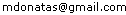How to install
Prerequisites: Windows, Launchy 2.5+, Skype 4+ (3 might also work), .NET 3.5
1. Download Launchy2Skype plugin files.
For Launchy 2.1.2 download this version
(Note that it's not being maintained and no new features are added).
2. Close Launchy
3. Extract files from downloaded zip archive to where you installed Launchy.
Most probable locations are:
- C:\Program Files\Launchy for 32bit Windows and
-
C:\Program Files (x86)\Launchy for 64bit Windows
4. Start Launchy. Note: for some reason Launchy might crash the first time it is started after adding Launchy2Skype. Simply start Launchy again and you won't experiance this crash again.
5. Go to Launchy Options, Plugins tab and make sure
Launchy# and Launchy2Skype plugins are enabled.
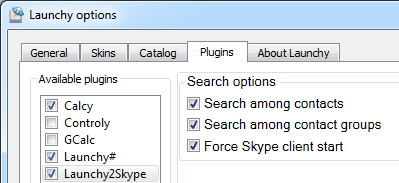
Optional: I loved developing this plugin and have some more ideas left. So if you like this plugin and would like to encourage me to do more with it, do that by donating as much or as little as you can. Thank you! :)